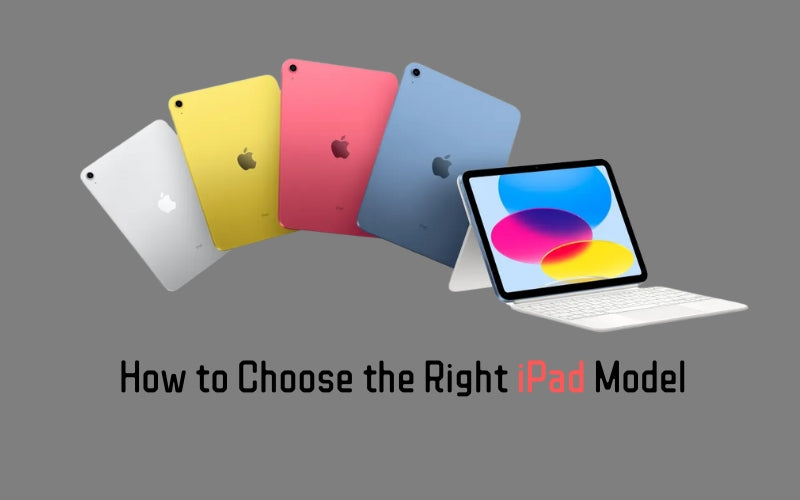
How to Choose the Right iPad Model
When purchasing iPad accessories, many people have experienced selecting the wrong model or receiving an incorrect product from the seller. This blog will guide you on how to correctly identify your iPad model when shopping for accessories, helping you avoid returns and exchanges.
Step 1: Locate Your iPad Model Number
First, if your iPad has a protective case, remove it. Then, turn your iPad over and look at the back of the device. You will find a model number in the format Axxxx (e.g., A1701). This model number is unique to your iPad and is the most accurate way to identify your device.

Step 2: Match Your Model Number to the Compatibility Chart
Once you have found your iPad’s Axxxx model number, use the reference image guide attached to this article to determine your iPad's commonly known name. For example, if your iPad's model number is A2764, then it corresponds to the iPad Pro 12.9" 6th Gen 2022 WiFi + Cellular version.



Step 3: Verify Compatibility Before Purchasing
Before purchasing an accessory, always check the product description or compatibility section to ensure the product matches your iPad model. By carefully verifying the model and version, you can confidently select the right product and avoid unnecessary exchanges or refunds.

By following these steps, you’ll be able to choose the correct iPad model every time, ensuring a smooth shopping experience for your iPad accessories!

